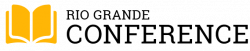Hiring managers spend just 7 seconds scanning a resume before deciding if a candidate is worth further attention. That’s it. Seven seconds. In the time it takes to tie your shoelaces, someone may decide your career fate—at least for that job. So the question is: how do you make your resume stand out to hiring managers in 7 seconds or less?
If you’re serious about advancing your career, this article breaks down everything you need to know. From visual design and content placement to what words not to use—we’ll cover it all. Whether you’re refreshing your resume after years or building one from scratch, this guide is designed to help your application rise above the digital pile.
Why Only 7 Seconds?
It might sound a little ruthless, but it’s the reality: most hiring managers spend just 7 to 8 seconds looking at your resume before deciding whether to keep reading. That’s not an exaggeration—it’s backed by studies, including one from The Ladders that used eye-tracking technology to confirm just how quickly recruiters move through applications.
Why so fast? Simple: they’re juggling hundreds of resumes per role, and they don’t have time to read every word. Instead, they scan. Their eyes dart to a few key elements—your job titles, company names, relevant skills, and the general layout. If those pieces don’t immediately signal that you’re a good fit, your resume might get passed over without a second thought.
The takeaway? You don’t need a resume filled with buzzwords or dramatic language. You just need one that makes the important stuff pop right away—clear, relevant, and easy to digest in seconds. Think of it as giving the reader exactly what they’re looking for, without making them dig for it.
What Are Hiring Managers Looking For in Those 7 Seconds?

Before we jump into formatting and content hacks, it helps to understand what recruiters and hiring managers are looking for in a quick scan:
- Job titles that match the role
- Key skills relevant to the position
- Clean, professional layout
- Clear career progression
- Quantified results or achievements
- No red flags (like long unexplained gaps or typos)
So how do you structure your resume so that these items pop right away? Let’s break it down.
1. Use a Clean, Professional Layout
Is Your Resume Easy on the Eyes?
Visual appeal might sound superficial, but it’s the first thing that gets noticed. A cluttered resume with tiny fonts, walls of text, or inconsistent spacing sends a signal that you’re not organized.
Tips for layout:
- Use clear headings: Label each section with bold and capitalized headers (e.g., EXPERIENCE, SKILLS, EDUCATION).
- Stick to one or two fonts: Use a legible sans-serif font like Calibri, Helvetica, or Arial.
- Use consistent formatting: Bullet points should be the same size and style. Job titles and dates should follow a uniform structure.
- Keep it to one page (if possible): Unless you’re in a highly technical field or have 10+ years of experience.
Pro Tip: White space is your friend. If your resume feels “dense,” the reader’s eyes may just skip it.
2. Lead With a Strong Summary
Are You Starting With a Bang?
Don’t just start with your most recent job. Start with a short professional summary—2-3 punchy sentences that tell the hiring manager who you are and why you’re right for this job.
Avoid:
“I’m a hardworking, reliable professional looking for a challenging opportunity.”
Try instead:
“Digital marketing strategist with 5+ years of experience driving 200% ROI on paid campaigns. Skilled in SEO, Google Ads, and content leadership.”
Make sure this summary includes keywords from the job description. It’s not just for the human eye—applicant tracking systems (ATS) will also scan it.
3. Make Key Details Pop First
Are Your Most Relevant Skills and Achievements Front and Center?
The top third of your resume is your prime real estate. That’s where the hiring manager’s eyes go first.
Here’s what should ideally appear “above the fold”:
- Your name and contact info
- Professional summary
- Core skills or technical proficiencies
- Most recent (and relevant) job experience
Use a “Core Competencies” section, especially if you’re applying to corporate, healthcare, tech, or education jobs. You can list:
- Project Management
- Data Analysis
- Python / SQL
- Stakeholder Communication
- CRM Tools (Salesforce, HubSpot)
Choose 6–9 skills max. If you overload it, nothing stands out.
4. Quantify Your Impact
Can You Prove the Value You Brought?
If you want to stand out, you need to show results, not just list duties. The difference between “responsible for managing budgets” and “managed $1.2M annual budget with 8% cost savings” is night and day.
Examples of quantified resume bullet points:
- Boosted social media engagement by 75% in six months through targeted content strategies.
- Increased sales by 20% quarter-over-quarter by optimizing product descriptions and upselling techniques.
- Trained and led a team of 6 customer service reps, reducing complaint response time by 30%.
Use the formula: Action Verb + What You Did + Result
Avoid vague phrases like “helped with,” “participated in,” or “assisted.” Be direct and specific.
5. Mirror the Job Description
Are You Speaking the Employer’s Language?
Each role has its own unique set of required skills and buzzwords. To make your resume stand out to hiring managers in 7 seconds, mirror the job post’s language where appropriate.
Look for keywords under:
- Required Skills
- Preferred Qualifications
- Job Responsibilities
If the job description mentions “data visualization,” and you’ve worked with Tableau or Power BI, use those exact words. This improves your match for ATS systems and shows you’re aligned with the role.
6. Be Strategic About What You Include
Are You Including What Matters—and Cutting What Doesn’t?
Hiring managers don’t need to know everything you’ve ever done. Instead, focus on the last 5–10 years of experience and jobs relevant to the role.
Trim or remove:
- Old internships (especially if they don’t relate to your field)
- Basic software everyone uses (like MS Word)
- High school education (unless it’s your highest level of education)
- “References available upon request” (wasted space)
Use that room to highlight standout achievements, courses, certifications, or volunteer work that supports your current goals.
7. Customize Every Time

Is This Resume Designed for This Job?
Sending out the same resume to 50 jobs might feel productive—but it rarely works. Hiring managers can tell if your resume feels generic. Customize each version for the job you’re applying for.
What you can easily customize:
- The professional summary
- The order of your bullet points (most relevant ones go first)
- The listed skills
- Your job title (make it align with what the company is calling the role)
It takes a bit more time, but even minor tweaks can help you stand out.
8. Avoid These Common Resume Mistakes
Could One Small Error Be Costing You Interviews?
You’d be surprised how many great candidates are rejected over small, avoidable issues. These mistakes might not seem major, but they instantly hurt your credibility.
Resume red flags that kill your chances:
- Spelling or grammar errors
- Inconsistent date formatting
- Huge chunks of text without bullets
- A vague or outdated objective statement
- Unprofessional email address (use your name, not “partygirl07@hotmail.com”)
Always proofread—and ideally, get someone else to check your resume too.
9. Format for Both Humans and Bots
Will Your Resume Survive the ATS?
Most employers use Applicant Tracking Systems to filter resumes. That means your formatting needs to be simple and scannable by software.
Do:
- Save as a Word document (.docx) or PDF (if allowed)
- Use standard section headers (e.g., Work Experience, not My Career Adventure)
- Stick to basic fonts
- Use bullet points instead of paragraphs
Don’t:
- Insert graphics, charts, or columns (unless you’re in a design field)
- Include important info in headers or footers
- Use text boxes that might not get parsed
If your resume isn’t ATS-friendly, it may never be seen by a human.
11. Use Strategic Keywords from Your Industry
Are You Speaking the Language of Your Field?
Generic terms like “team player” or “hard worker” won’t cut it anymore. Hiring managers and ATS filters both look for industry-specific keywords that indicate you understand the tools, processes, and challenges relevant to the job.
Let’s say you’re applying for a job in project management. These keywords might be:
- Agile methodologies
- Stakeholder engagement
- Project lifecycle
- Budget tracking
- Jira or Asana
For someone in sales, relevant terms could include:
- Lead generation
- CRM systems
- Conversion rate optimization
- Sales pipeline
- Forecasting
If your resume doesn’t include the language of the role, it won’t feel like a fit—even if your experience is solid. Study job descriptions and competitor resumes. Use those terms strategically, but naturally, throughout your summary, skills list, and work history.
This is one of the easiest ways to signal industry fluency in just a few seconds.
12. Bonus Tip: Add a Personal Branding Touch
What’s One Thing That Sets You Apart?
If space allows, include something personal that still supports your professional brand. This could be:
- A short line about your values or leadership style
- A link to a portfolio or professional blog
- Awards, recognitions, or press mentions
- A one-sentence career goal that’s aligned with the company’s mission
This final touch can leave a lasting impression—even in those critical first seconds.
Final Thoughts: Stand Out Fast or Get Overlooked
Your resume isn’t your autobiography. It’s your marketing document—and your goal is to get the reader hooked within 7 seconds. If your layout is clean, your skills are clear, and your achievements are measurable, you’re already ahead of most applicants.
Remember, hiring managers aren’t looking to read resumes—they’re looking to spot a fit quickly. Give them what they need to see—and make it impossible to overlook you.
Quick Recap: How to Make Your Resume Stand Out to Hiring Managers in 7 Seconds
- Keep formatting clean and modern
- Lead with a punchy professional summary
- Make key skills and achievements instantly visible
- Use data to back up your impact
- Mirror keywords from the job post
- Customize each resume version
- Avoid common mistakes
- Make it ATS-friendly
- Add a touch of personal branding